
1. Go to the Settings App.
2. Go to Privacy.
3. Go into Location Services.
4. Ensure Location Services are on.
Click here to view a video tutorial to help.
Check if location services is turned on.
1. Go to Settings App
2. Go to Location and make sure that it is on.
3. This can vary by the version or smartphone model
4. On most Android Phones you can also pull down from the top of the screen to show several clickable settings, Location is usually available there also.
Click here for a video tutorial to help.
1. Go to http://laf5050.ca
2. Click Buy Now
3. Received the Geolocation error
4. In the Chrome address bar there is an icon that looks like a compass/target with a small red X on it
5. Click this icon
6. In the window that opens, click the Clear these settings for future visits
7. Click Done
8. Go to http://laf5050.ca
9. Click Buy Now
1. Go to http://laf5050.ca
2. Click on the three vertical dots in the top right corner of the web browser
3. Click Advanced
4. Under Website Permissions click Manage Permissions
5. Locate http://laf5050.ca and select it
6. Click Clear Permissions
7. Retry your purchase on http://laf5050.ca
Click here for a tutorial video for Windows users.
This raffle is operated under Provincial Lottery License No. RAF1200278 and is subject to the laws of the Province of Ontario.
.jpg)
Beautiful Adult Colouring Books - on sale now at LAF. Proceeds support programs & services. $14/ each.
.png)
View a Digital copy of this year's Be Well Resource Guide
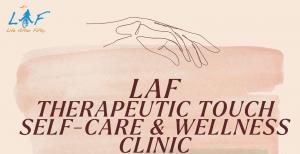
Did you know that LAF offers weekly Therapeutic Touch sessions? Book your session today!